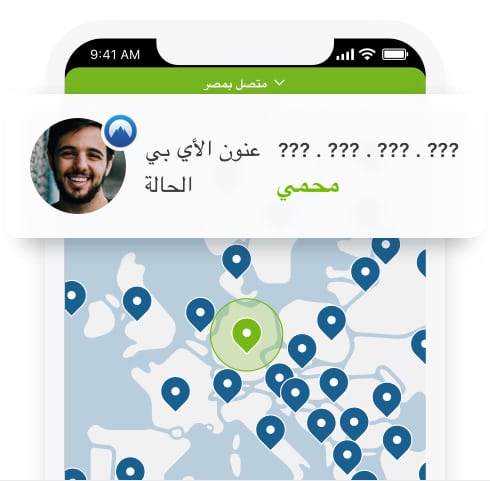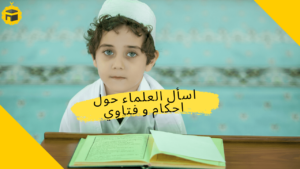Praise be to Allah,
– Perhaps your personal information is the most important thing in today’s online world, so you have to protect it in the best way. Nowadays, more than ever, your data is traded over the Internet in a way that could be easily hacked by some impersonators.
When you use a public Wi-Fi network, even with a password-protected network, the VPN is your honest friend. This is because the use of public focal points is risky. Hackers have many ways to intercept information about your online travel/bank acount and steal your passwords, files, and photos, but the good news is that a VPN makes you stop worrying about data loss or identity theft. With the VPN you can check to receive new emails, social accounts, online banking and online shopping. Even while using the free Wi-Fi network.

Update your device continuously: If your device (pc/phone) prompts you to update to a new system or operator, do so immediately. The reason is that these updates usually strengthen the protection methods in your device and protect it from penetration.
Download antivirus software: Viruses can access your computer/phone through multiple fake ads and other way. Therefore, protect your computer/phone by downloading a suitable antivirus on all the devices you use, and we think the best program is Kaspersky, you can download it here: https://www.kaspersky.com/
Table of Contents
Download NordVPN:
I liked to share my review & experience with NordVPN, which I liked very much in terms of speed and transmission compared to the price.
If we try to compare the NordVPN service with some other paid services at the same price nordvpn win, NordVPN has different servers that provide a fast Internet connection. In addition, the program used in communication supports all mobile phones; as well as different operating systems such as Linux and Windows as well as Mac, can be used as an add-on (extension) for different Internet browsers, whether based on Chromium or Firefox, NordVPN is even better than proxy and Tor systems, although each has advantages, but NordVPN has more protection and better speed :
NordVPN vs Thor :
NordVPN is faster in encrypting your information in one powerful layer, Thor has three forms layers (you don’t know who its managers are) which contributes to the delay in your internet speed.
NordVPN vs. Proxy:
proxy only hides your IP address without encrypting your information. NordVPN hides your IP address and encrypts all your information with greater protection.
Click on the “Register new member” button and fill in your information, then confirm the activation of the account via email. after completing these procedures, run the program again and log in to the program so you can start using it. You can use the same account to run NordVPN from your pc, Android phone, tablet or laptop
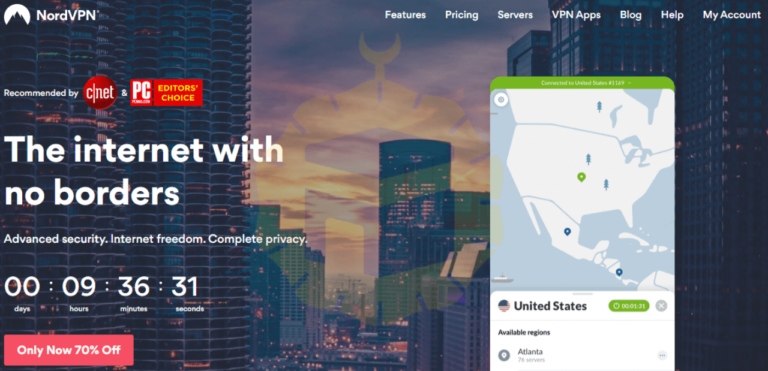
For the price, NordVPN offers four price plans, all backed by a 30-day money-back guarantee(refund) : The first is a one-month subscription for : $11.95, the second for a year subscription for $6.99 per month, the third for a two-year subscription for $4.99 per month , and the last for a three-year subscription at only $3.49 per month. The site accepts payments through multiple way whether PayPal, credit cards or e-currencies such as Bitcoin currencies and others …
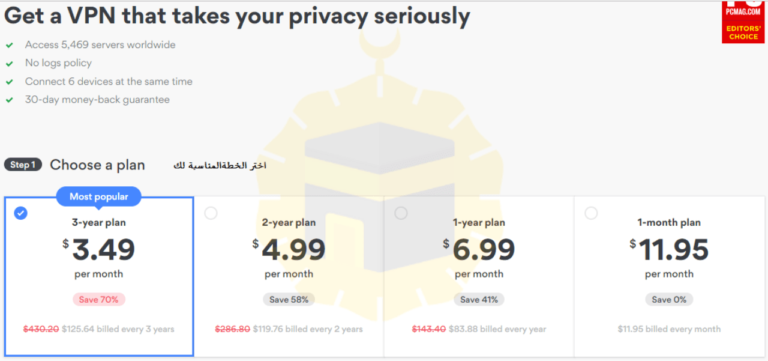
Choose your payment method :

Fill in all your information :
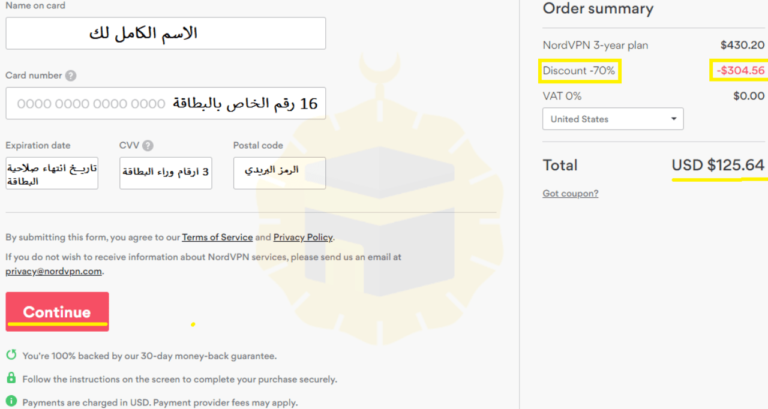
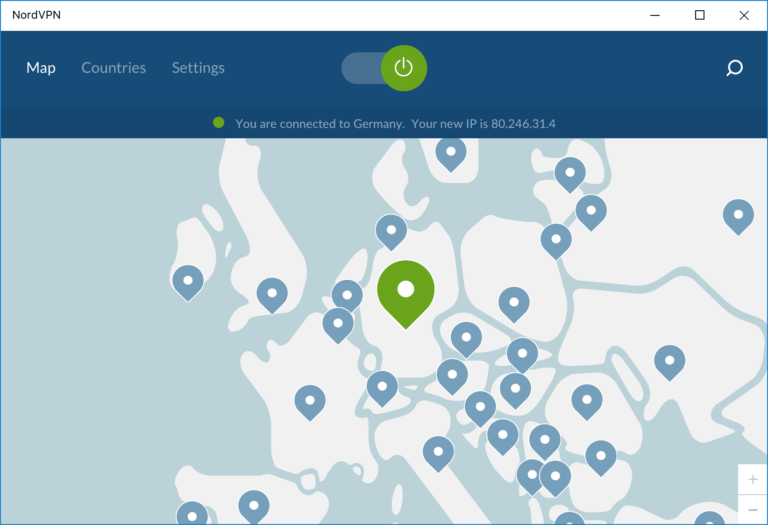
Once you log in, you will see a user-friendly interface that, in fact is one of the most attractive user interfaces. You will see a simple map of the world with specific countries and servers that support it.
NordVPN will hide your IP address and protect your Internet traffic.
Eight (8) tips you can use when you're online to keep your identity safe :
1. Make your purchases from trusted sites: When deals look overly good, they may just be a way to attract a victim, to steal their identity when making a purchase, and there are a lot of small online retailers who don’t offer secure payment systems enough.
2 – Learn how phishing: Phishing is a method used by “Identity Thieves” to obtain your sensitive information by pretending that he have a trusted website.
3. Secure your Internet: If you have a wireless network at home/work, make sure it is secured, Hackers can access anything you do over an insecure network in seconds.
4. Do not save your sensitive information on unsafe websites:
As web applications become more and more useful, this makes it important to make sure that you don’t save private & sensitive information on insecure sites, you should make sure that your account numbers and passwords don’t share those sites.
5. Set bank alerts: Many financial institutions have started providing email and SMS alerts when your accounts reach certain conditions (e.g. large withdrawals, or having transactions in excess than $1,000), setting alerts for your accounts can make sure you know about any unauthorized activity As soon as possible.
6. Use of optional security questions: As with different passwords for each account, it’s best to set up optional security questions to sign in to your accounts. For example, choose questions like “What is the color of your first car? “Instead of using the old question” What city were you born in? ”.
7. Do not place private information on public computers: make sure you do not save your information on a computer that is public. If you are accessing a private account in your library or cybercafe, make sure you are completely logged out of your accounts, and make sure that you have never chosen to save your login information such as Username or password.
8. Do not re-use passwords: use a different password for each account, that way if someone finds out your password for one credit card for exmple, they won’t be able to access the other accounts (facebook account for exmple).
Securing Password for various websites is easy: this application “lastpass” save the identity and secret numbers/password in a wallet stored in the encrypt server ,with a secret password you chose for you can access to the wallet (only by you).
You can also add a encrypted ways to access the wallet as a two-step proof, using the phone and others tools, All to help encrypt your info with strong passwords.
– By Using the app: Once you have entered a site you are registered with, LastPass will notify you that you can automatically fill in the login fields.