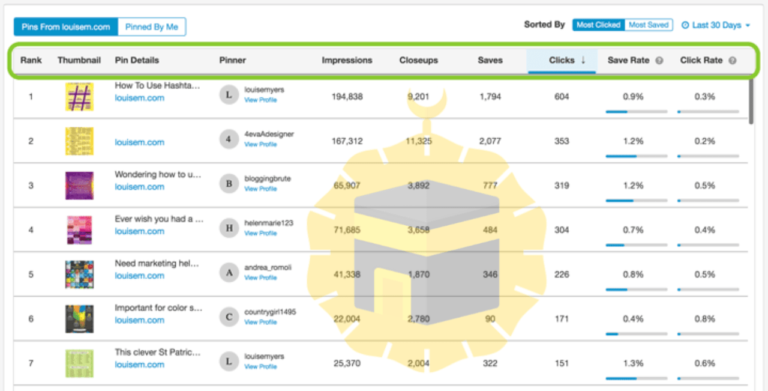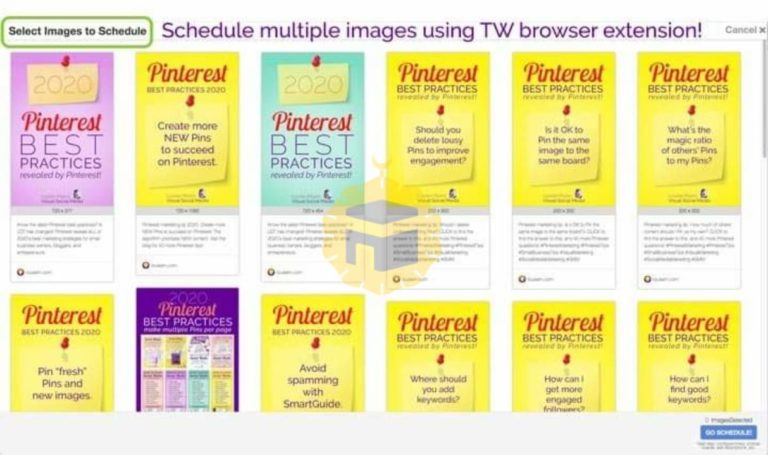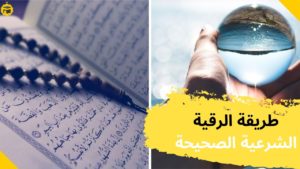God’s blessing
If you want to earn money through the internet, you are in the right place. Today we will talk about how to bring traffic through the Pinterest platform and the tailwindapp platform, it was previously known as “Pinreach”, and you can follow the activity of this application via “Pinterest” which includes information about Your company, products and competitors, additionally general reports of growth and participation.
Table of Contents
What is Tailwind for Pinterest?
Tailwind is the complete Pinterest marketing toolkit for bloggers and small businesses. This Pinterest scheduler has everything you need to drive traffic, leads, and sales from Pinterest – with a minimal investment of time and money.
Sure, you could “Pin” your content to Pinterest manually – when you have the time.
With Tailwind, you won’t have to find time daily to post Pins. Sit down once a week and let Tailwind post for you – at the best times every day!
Plus, their analytics show at a glance which content is resonating with Pinners. So you can make more of the kind people are interacting with, and improve the content that isn’t.
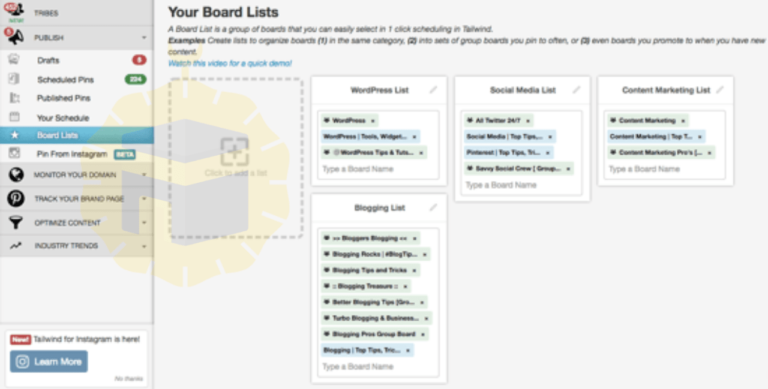
خصائص
- Schedules your posts.
- Posts at the best times for engagement.
- Repeats your content at an interval you choose.
- Discovers related content you can share.
- Connects you with Pinners to share content in Tribes.
- Monitors conversations on your Pins.
- Amplifies your reach.
- And measures your results!
- All with one tool.
There are many sites and ways to work and bring traffic from the Internet. For more information, read the following article:
How Tailwind grows your Pinterest traffic and followers
Here are a few of the ways Tailwind explodes your Pinterest possibilities!
- Maintains a constant presence on Pinterest without manually Pinning all day.
- Spaces out your Pins so they won’t appear spammy to Pinterest or annoy your followers.
- Pins at the best times for engagement (helping you crush the Pinterest algorithm!).
- Curates Pins from your favorite blogs in the Find Content feature, to save you time.
- Offers niche Tailwind Tribes for another source of Pins to share.
- Joins you with Tribe members who can share your content too.
- “Loops” your Pins so they keep posting to Pinterest automatically!
Easily and simply an account can be opened
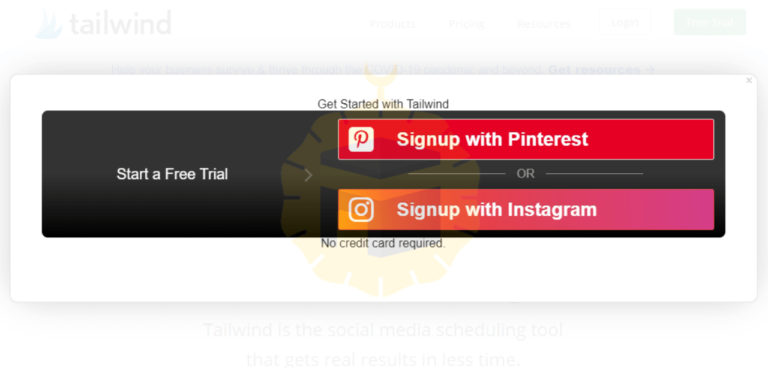
1 | Go to your Account Settings located in the settings menu in the top right hand navigation.
2 | Click the “+ Add New Account” button just above your current account.
3 | Choose Pinterest and authorize the Tailwind App.
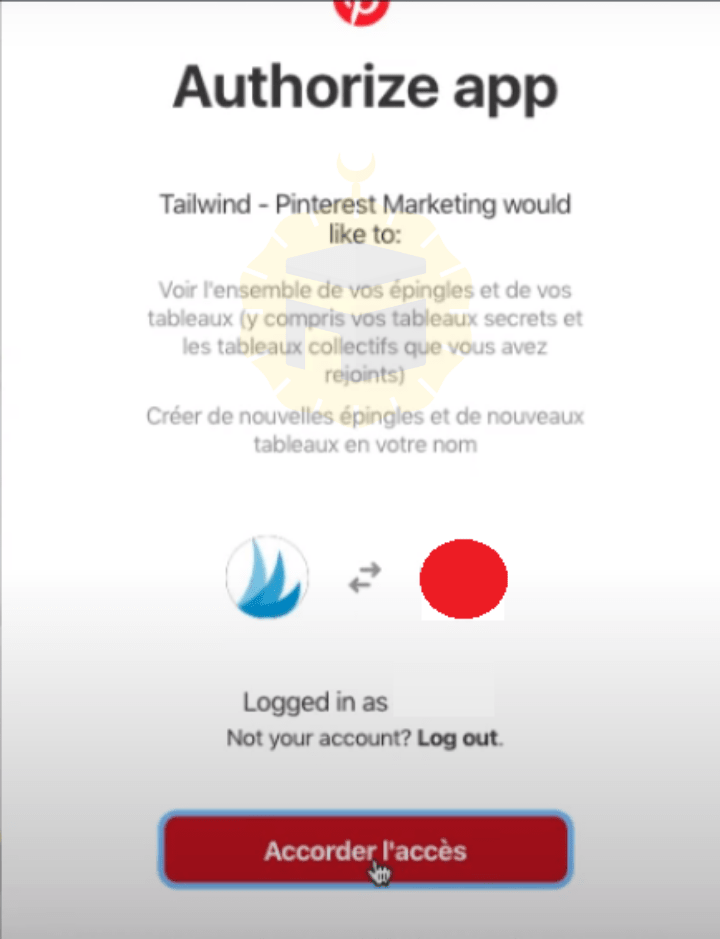
The “Schedule now” option also allows me to define a minimum time period – from 10 minutes to 90 days – between each post:
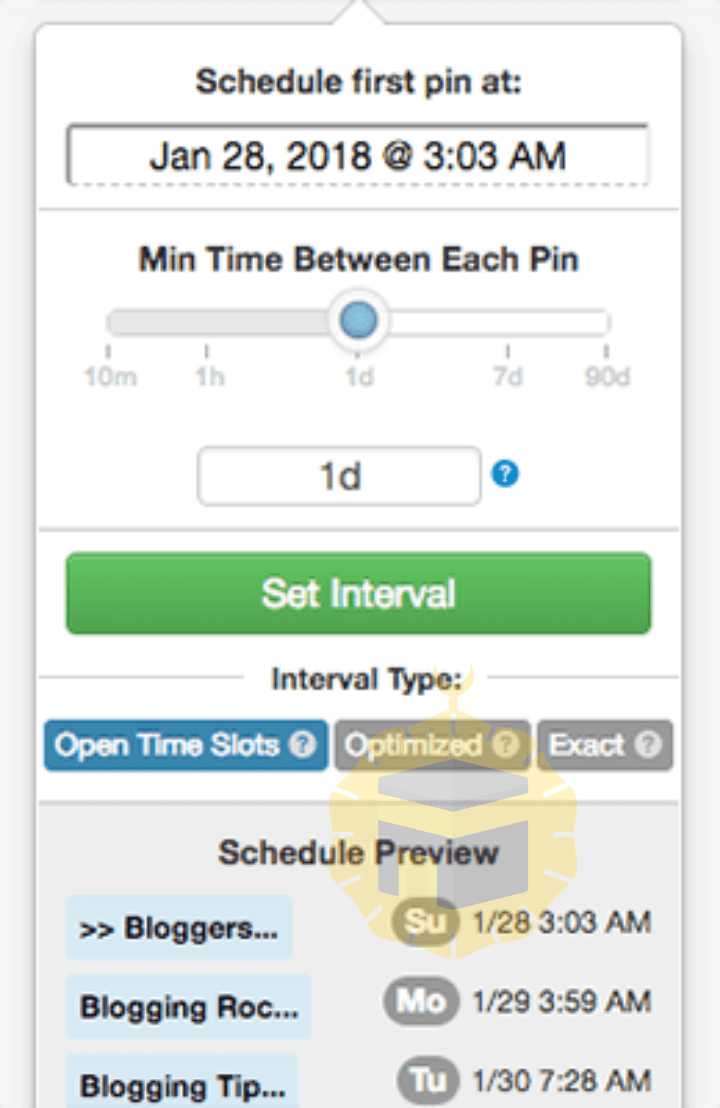
Determine your schedule
The next step after uploading and saving your photos to Tailwind is to work according to your publishing schedule.
At the heart of Tailwind is the Smart Scheduler where you can define the days and times when your pins will be posted. You can get as many time periods per day as you like:
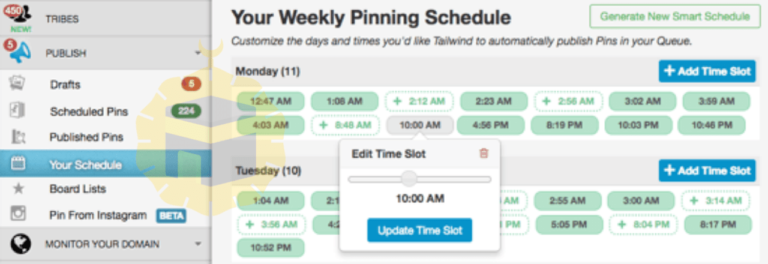
You can follow the statistics of your posts easily and simply.