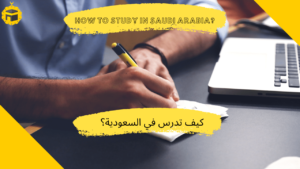Praise be to Allah,
– The easiest way to sell products online is with Shopify. get your brand name and some items for sale … that’s all you need to launch an online store !!!
Shopify allows you to access and optimize your company’s backend design tools for a small nominal fee very quickly، It’s a great platform for beginners and experienced individuals alike, You only need to spend a little time developing your store professionally, than have the opportunity to sell any product you want, With the growing retail density, thousands of entrepreneurs are flocking to e-commerce and are looking for ways to create professional and elegant digital storefronts, which we will try to explain in detail today.
Table of Contents
Advantages of using Shopify: (review)
1. Allows you to add a custom domain (such as HudaTrip.com), host your website and handle the complex backend.
2. Tracks, handle and manages all your payments and orders, allowing you to focus on brand building only.
3. It comes with a huge list of apps that let you integrate product reviews, create loyalty programs, and more.
4. get your (Android/Ios) app for an easier experience.
Press the sing in button, then fill in with your the necessary information :
Email – password and your store name.
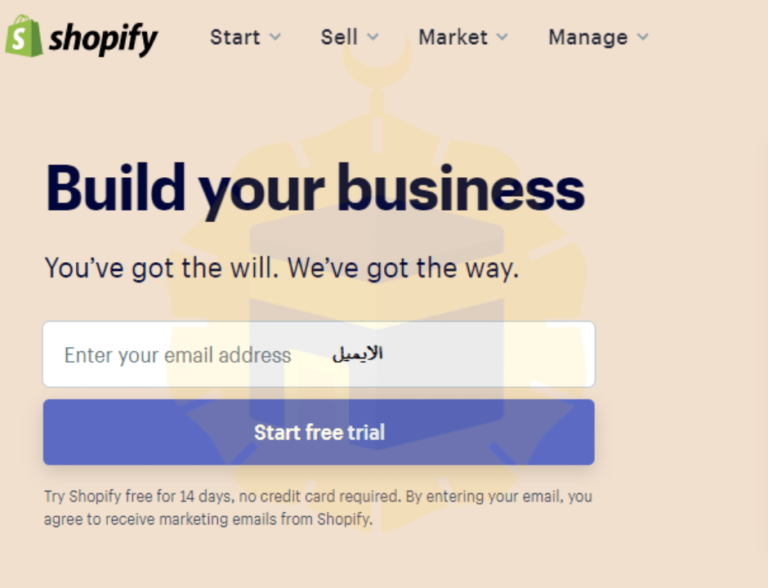
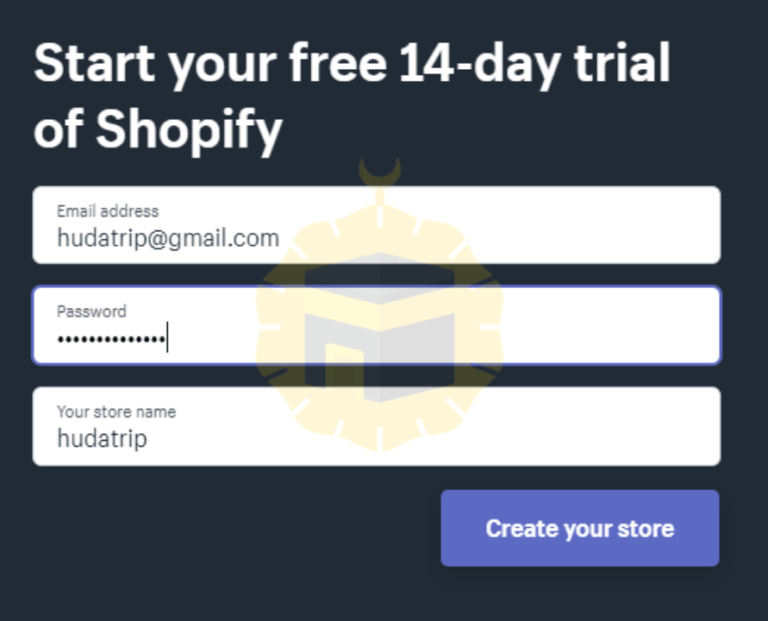
Now Shopify will ask some questions about you, choose what suits you and click “Next”
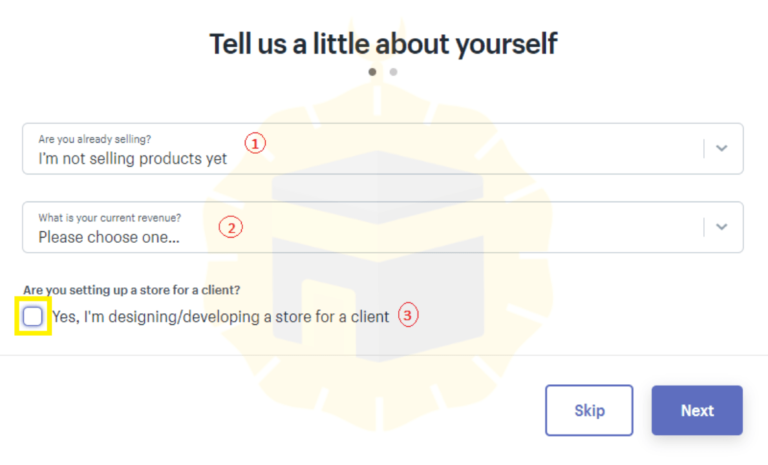
Now fill in all your Information : full name, address …

Now we see that our store was created successfully and in a few simple steps !!
explain the interface of shopify
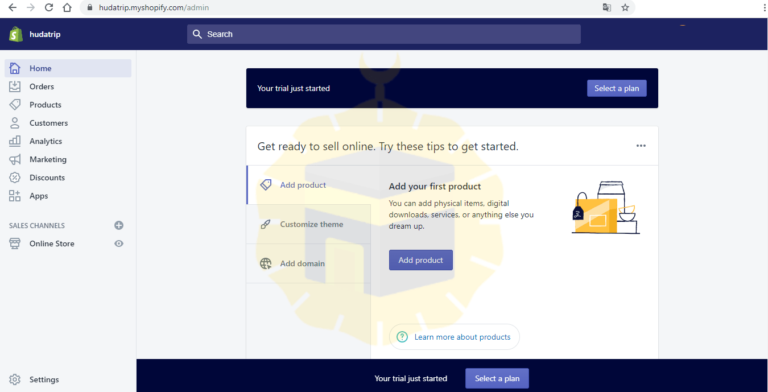
As you can see, there are several clickable tabs on the left. Here’s a quick set of what they offer:
1. Home: This is where you get an overview of what is happening in your Shopify store.
2. Order: The place where client requests appear, The same will be used to track and manage upcoming orders.
3. Products: Here, you can add and manage your items, create product groups, prepare gift cards, and more.
4. Customers: This area enables you to manage different types of customer details, including sales volume, personal details, previous orders and more.
5. Analytics: Open Shopify Analytics when you want to generate reports on your sales performance.
6 Apps: This is where you can expand the functionality of your store by installing different apps from Shopify.
7. Online Store: The place where you can find all your store settings, including checkout settings, personal information, shipping, taxes, and more.
Next stage: Install the right theme for your nich (Niche = one product store is the Best, this is recommended by professionals, because you can not keep up with a company like Amazon at least for now).
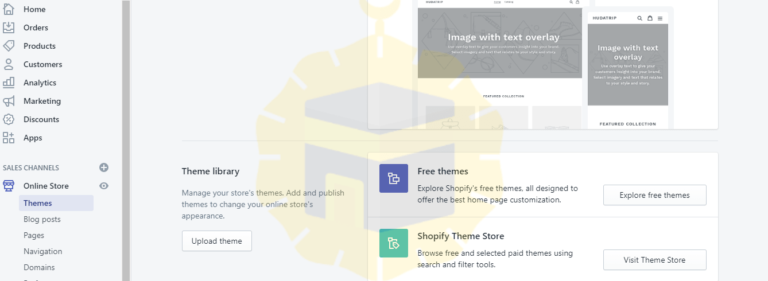
There are many themes, we will choose “minimal”
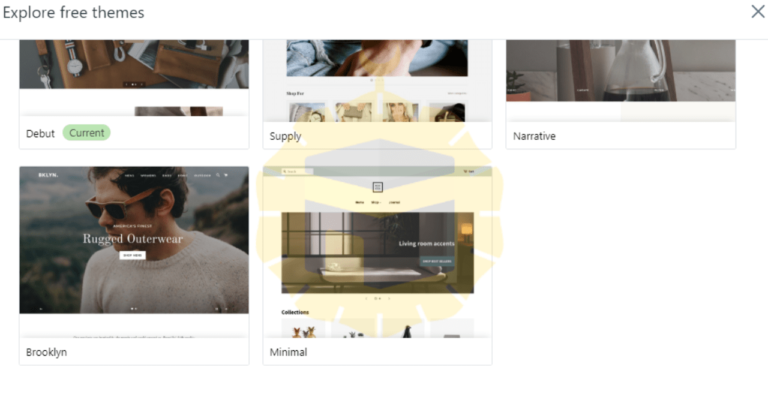
Complete the following procedures, and as usual choose what suits you best.
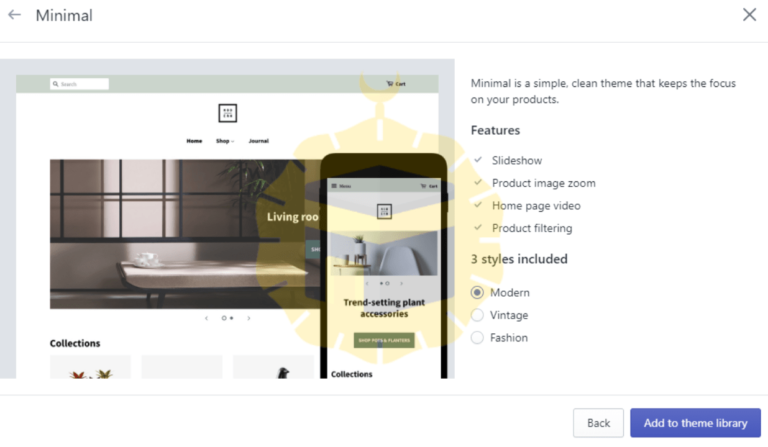
Publish your site on the net.
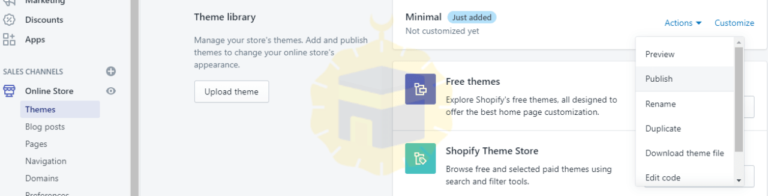
Publish
– The Note in pink does not affect it is a side explanation of the process you are doing.
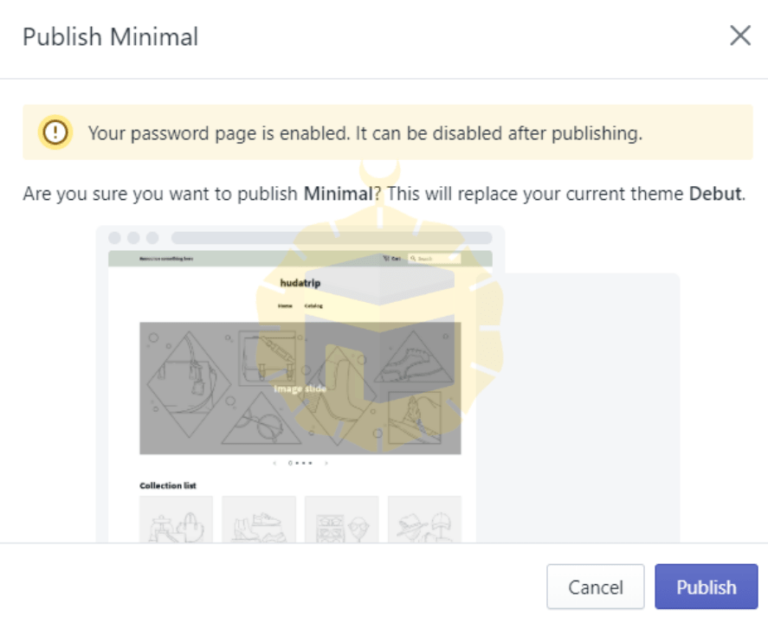
In order for the site to look professional you must edit your domain name link ،There are two ways: Buying a domain from Shopify (and we don’t recommend it = the expensive price) / or buy from another site and this is what we will explain in a few lines, of course you must buy the cheapest name can be found. First you need to find a unique domain name, Easy to understand and save, to bring as many customers as possible, we recommend that you use this site to find a name as soon as possible – you just write your niche name and then the site gives you all the available domains.
Later you should buy the domain at a very attractive price by pressing the button below:
Domain will cost you only $0.99 per month.
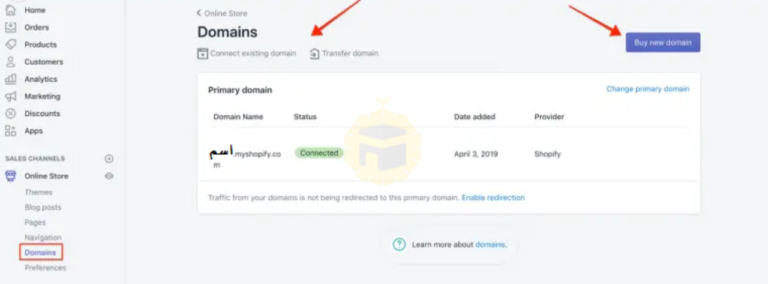
Payment methods
Payment methods (PayPal or bank card) must be added to facilitate the subsequent withdrawal of money from the store.
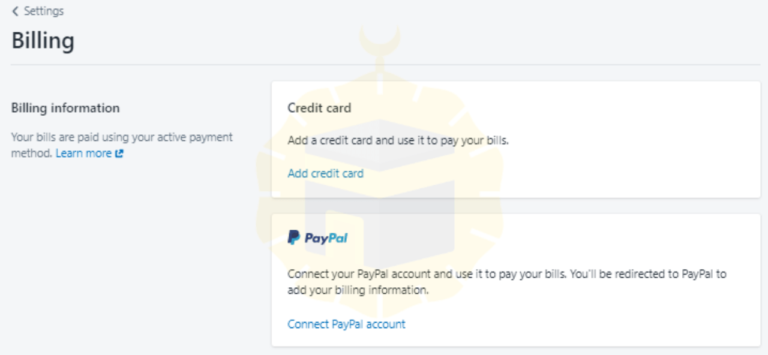
After adding the payment methods and preparing the store to the actual lunch on net and make money ,choose the plan that suits you according to your available capital and buy it.
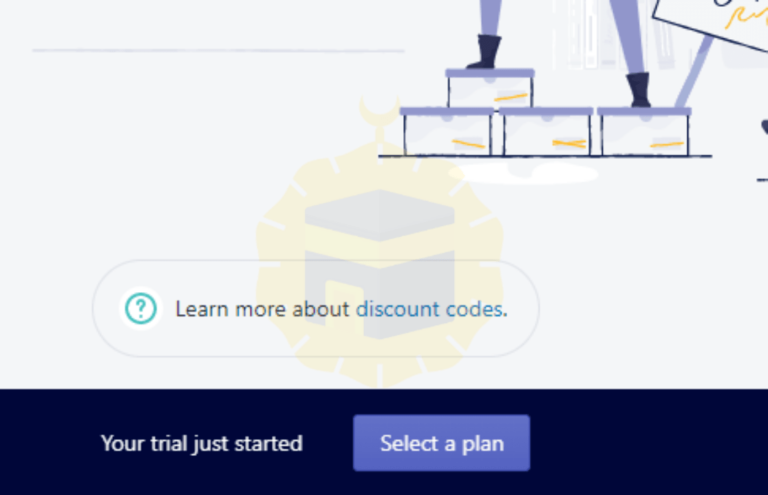
There are 3 subscription steps, we recommend you buy the lowest price plan if you are a beginner & you dont nedd to spend a lote of money on starting.
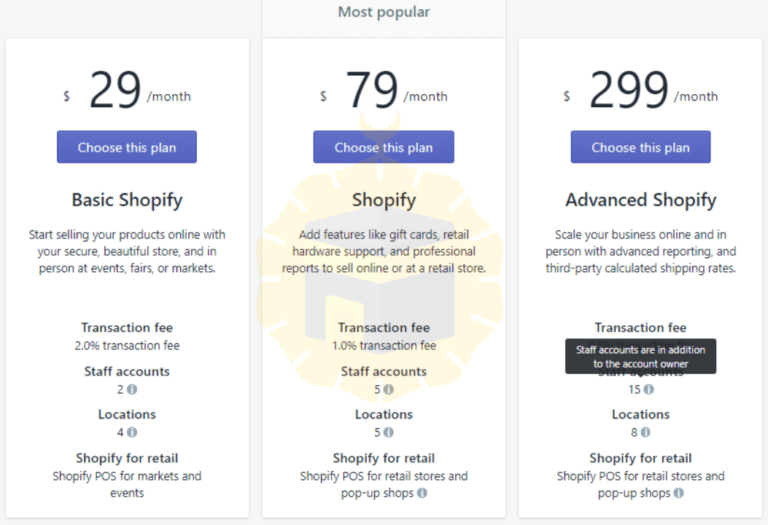
Pay the amount: Once you purchase the plan, shopify publishes your store and becomes browsable by all customers.
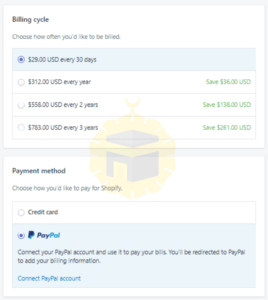
First remember to have a great product before you start, because even if you work with the best marketers and you have a product that is useless and poor quality you get disastrous ratings and lose a lot of money, in addition, the “product sale page” must be designed & colorsing very well to get easy browsing experience for the customer.
How to make money from your store
There are several ways to make money, but we will focus on the most powerful method currently :
Profit money by selling self-made products
In this article we explain in detail how to make your own brand from scratch, click here